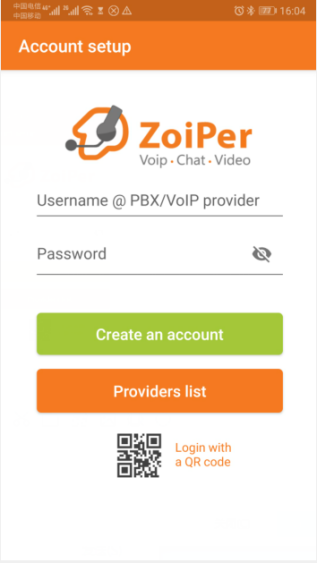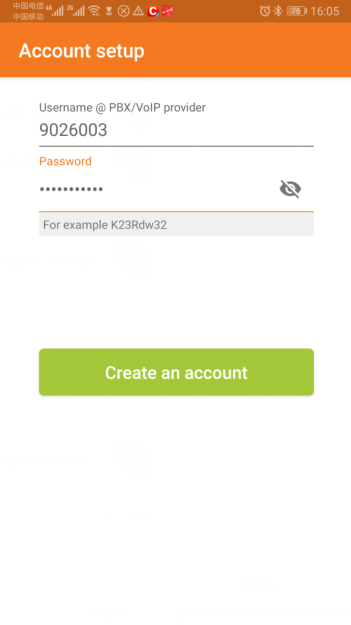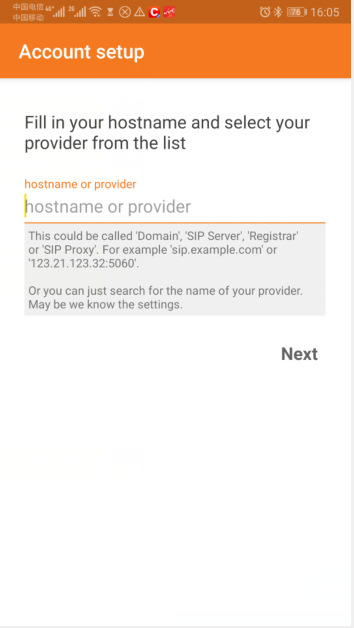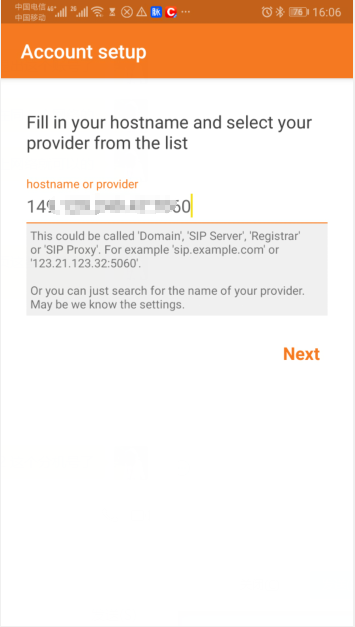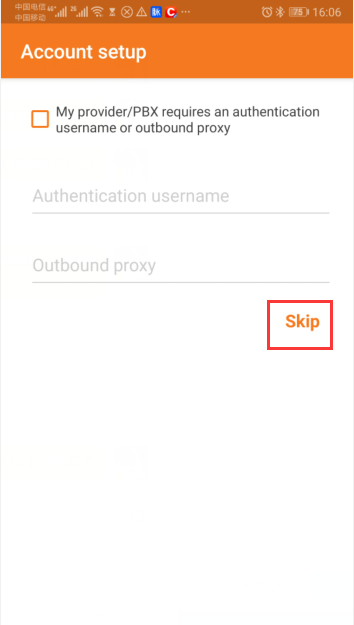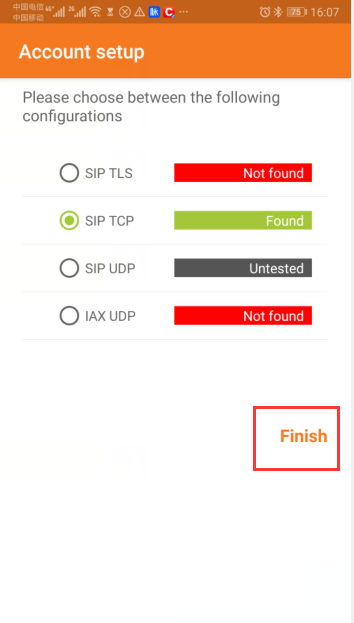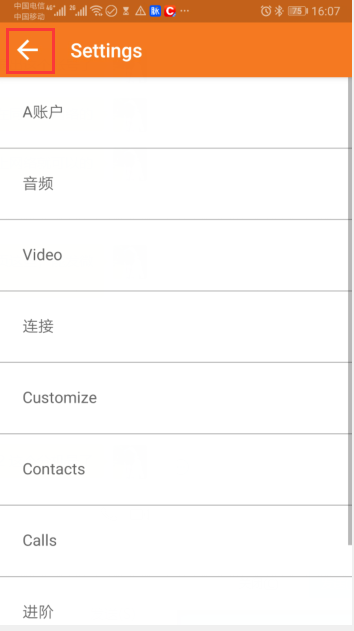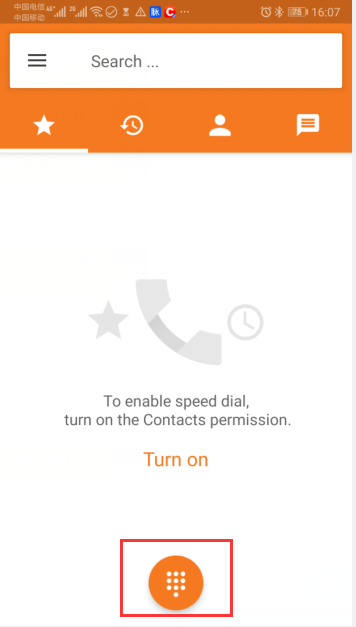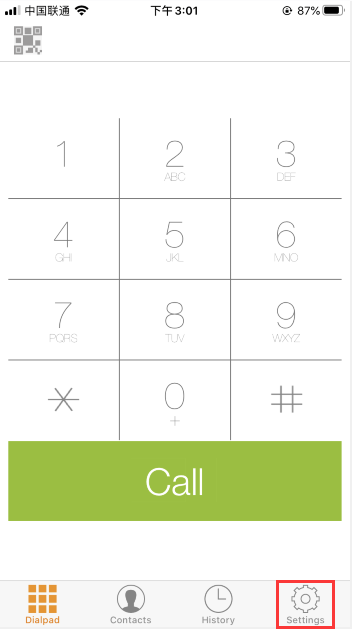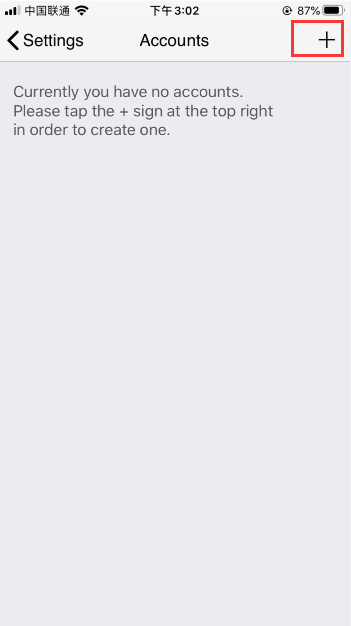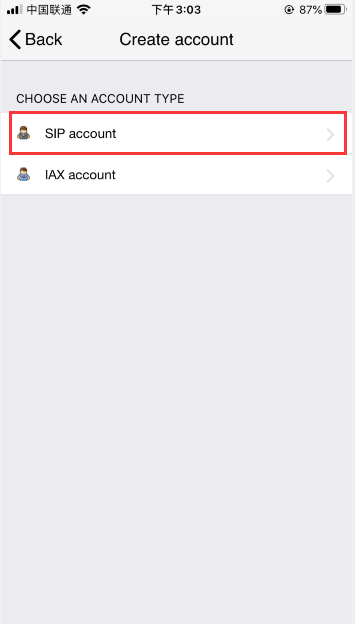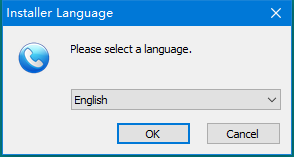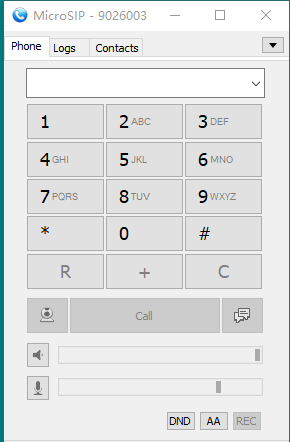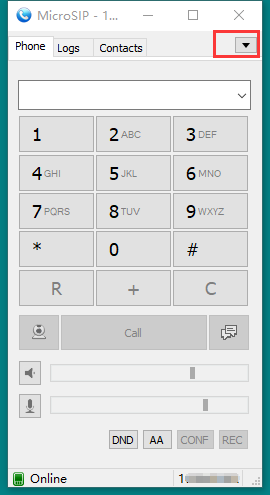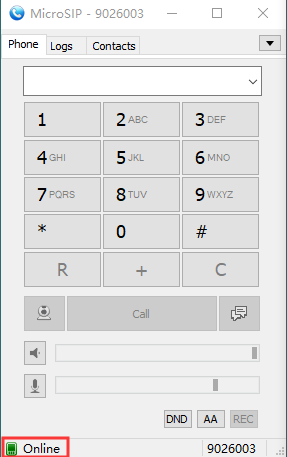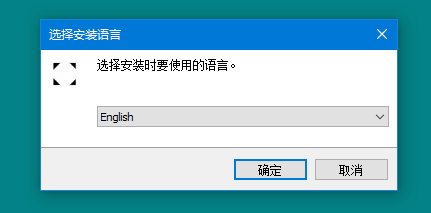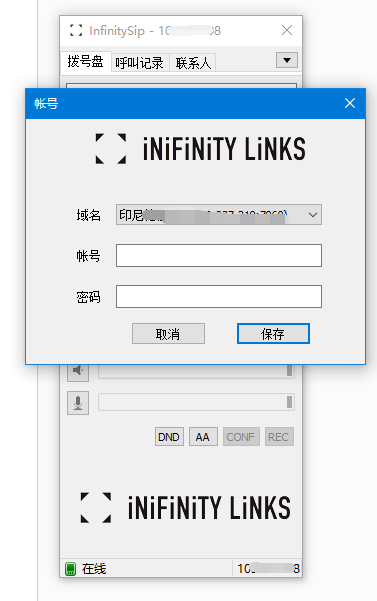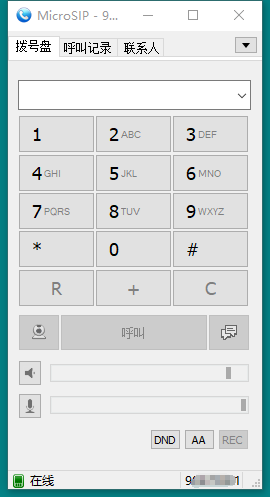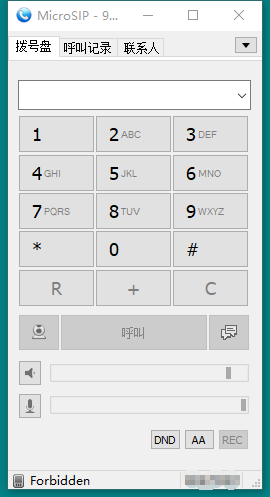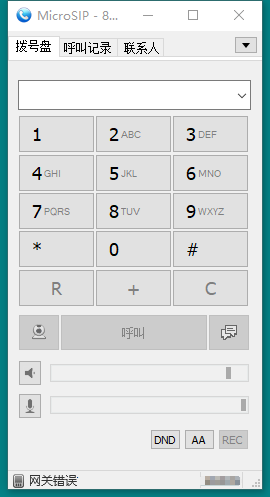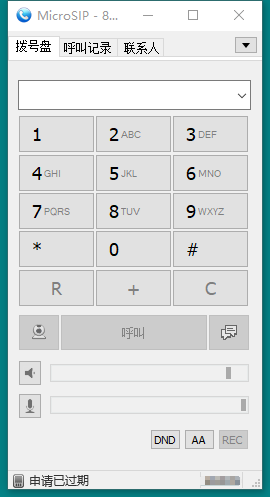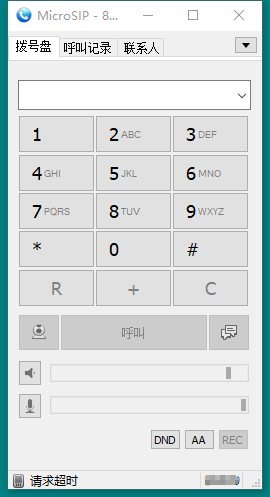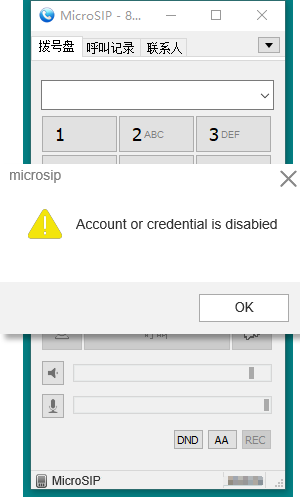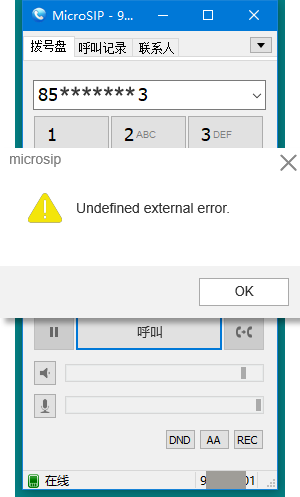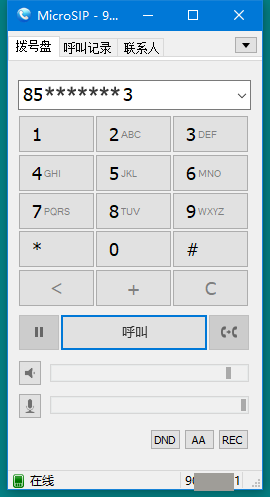软电话手机版Softphone APP
软电话手机版安装操作手册 Admin URL operation instructions
软电话手机版Softphone APP
手机版软电话推荐使用: Zoiper
一、 安卓系统
1. APP下载与安装
可以从google play中搜索:Zoiper IAX SIP VOIP Softphone直接下载,或者点击下载链接:https://play.google.com/store/apps/details?id=com.zoiper.android.app&hl=zh 进行下载安装;
2. 软电话配置
打开已下载的 Zoiper的界面,允许 APP的授权; 填写分机号及分机密码后,点击 Create an account,如下图所示:
配置好域名,然后点击 Next,具体如下图:
然后跳过 Provider设置,如下图:
选择协议配置 Choose configurations,需要等待一会,选择找到的协议选项,然后点击 Finish。
配置完成,返回到首页,即可发起呼叫。印尼号码直接以8开头,不需要加拨0或62等前缀。具体如下图:
二、IOS系统
1. APP下载与安装
IOS系统可以使用非中国地区的app store账号在App Store中搜索 Zoiper*,可见如下名称:** *点击下载安装即可。
*点击下载安装即可。
2. 软电话配置
打开已下载的Zoiper的界面,允许APP的授权,再按如下路径操作,点击APP首页的主菜单Settings ===》再点击Accounts ===》再点击“+” ===》再点击Manual configuration ===》再点击SIP account* l SIP Account页面配置以下信息后,再点击Register按钮即可。
| ###### 名称 | ###### 内容 |
| ###### Account name | ###### 填写我们提供的分机号*/softphone account* |
| ###### Domain | ###### 填写我们提供的域名 |
| ###### User name | ###### 填写我们提供的分机号*/softphone account* |
| ###### Password | ###### 填写我们提供的分机密码*/softphone account password* |
具体操作截图如下
三、软电话电脑版 Microsip -PC
1、安装软电话Install softphone--MicroSIP
安装软电话---MicroSIP操作流程
Install Softphone --- MicroSIP Operation Process
打开我们提供的MicroSIP安装包,进行安装
Open the MicroSIP installation package provided by us to install
自行选择安装的语言;
Choose your own installation language;
安装好后,打开MicroSIP软件界面;
After installation, open the MicroSIP software interface;
2、分机登录softphone login
说明:分机登录主要用于系统外呼用户接听后可以转到的分机及操作,operator可以点击软电话的“接听”或“拒绝”按钮选择电话是否接听的操作。 所以需要每个operator进行分机号码的登录。默认一个operator对应一个分机号码,当需要更多的分机号时,可以联系我们。
Note: The softphone login is mainly used for the softphone and operation that the system outside call user can go to after answering. The operator can click the "answer" or "reject" button of the softphone to choose whether to answer the call. So each operator needs to log in to the softphone account. By default, an operator corresponds to a softphone account. If you need more softphone accounts, you can contact us.
软电话配置操作,具体如下:
Soft phone configuration operations are as follows:
1.点击MicroSIP的界面点击下三角按钮下的Add Account可弹出如下图的配置界面;
1. Click the interface of MicroSIP and click Add Account under the lower triangle button to pop up the configuration interface as shown below;
2.需要填写配置项: 2. Need to fill in the configuration items:
Account Name: 我们提供的分机号;
Account Name: Softphone account we provide;
SIP Server: 我们提供的服务器IP或域名;
SIP Server: The server IP or domain name we provide;
Username: 我们提供的分机号;
Username: Softphone account we provide;
Domain: 我们提供的服务器IP或域名;
Domain: The server IP or domain name we provide;
Login: 我们提供的分机号;
Login: Softphone account we provide;
Password: 我们提供的分机密码,需要与分机进行对应。
Password: The softphone account password we provide needs to correspond to the softphone account.
3、状态说明(如下图所示):
3.State description (as shown below):
Online: 登录成功,可以正常接听电话状态;
Online: The login is successful and you can answer the call normally;
Forbidden: 分机密码输入错误。
Forbidden: Softphone account password input error;
四、官方版软电话 InfinitySip -PC
1、安装软电话Install InfinitySIP
安装软电话---InfinitySIP操作流程 Install Softphone --- InfinitySIP Operation Process
打开我们提供的InifinitySIP安装包,进行安装
Open the InfinitySIP installation package provided by us to install
自行选择安装的语言;
Choose your own installation language;
安装好后,打开InfinitySIP软件界面;
After installation, open the InfinitySIP software interface;
2、分机登录softphone login
*说明:分机登录主要用于系统外呼用户接听后可以转到的分机及操作,operator可以点击软电话的“接听”或“拒绝”按钮选择电话是否接听的操作。所以需要每个operator进行分机号码的登录。默认一个operator对应一个分机号码,当需要更多的分机号时,可以联系我们。
Note: The softphone login is mainly used for the softphone and operation that the system outside call user can go to after answering. The operator can click the "answer" or "reject" button of the softphone to choose whether to answer the call. So each operator needs to log in to the softphone account. By default, an operator corresponds to a softphone account. If you need more softphone accounts, you can contact us.
软电话配置操作,具体如下:
Soft phone configuration operations are as follows:
1.默认安装好InfinitySip后,会弹出需要登录的弹窗;
1. After InfinitySip is installed by default, a pop-up window that requires login will pop up;
2.需要填写配置项:
2. Need to fill in the configuration items:
Account Name: 我们提供的分机号;
Account Name: Softphone account we provide;
Username: 我们提供的分机号;
Username: Softphone account we provide;
Domain: 我们提供的服务器域名;
Domain: The server domain name we provide;
Password: 我们提供的分机密码,需要与分机进行对应。
Password: The softphone account password we provide needs to correspond to the softphone account.
3.状态说明(如下图所示):
3.State description (as shown below):
Online: 登录成功,可以正常接听电话状态;
Online: The login is successful and you can answer the call normally;
Forbidden: 分机密码输入错误。
Forbidden: Softphone account password input error;
软电话使用常见问题(FAQ about Softphone)
常用推荐软电话主要为:MicroSIP,下列为MicroSIP的常见问题,但一般MicroSIP正常登录后的显示如下图:
Commonly recommended softphones are mainly: MicroSIP, the following are the common problems of MicroSIP, but generally, the display of MicroSIP after normal login is as follows:
软电话无法正常使用问题汇总:
Summary of the problem of softphone not working normally:
1、软电话提示: Forbidden,一般为分机号密码输入错误。
The softphone prompt: Forbidden, usually the extension number password is entered incorrectly.
解决方式: 检查分机密码的输入,若保证密码是正确无误仍然提示Forbidden时,联系我们Infinity进行协助处理。
Solution: Check the input of the extension password. If you are sure that the password is correct and still prompt Forbidden, contact us Infinity for assistance.
2、软电话提示: 网关错误或Bad Gateway时,主要原因是本地出口网络连接失败。
The softphone prompts: when the gateway is wrong or Bad Gateway, the main reason is the failure of the local outlet network connection.
解决方式: 检查下登录分机的本地网络环境,可以尝试重启路由器操作。
Solution: Check the local network environment of the login extension, you can try to restart the router.
3、软电话提示: 申请已过期或Application expired时,可能请求服务器暂时不可用。
The softphone prompts: When the application has expired or Application expired, the server may be requested to be temporarily unavailable.
解决方式: 联系我们Infinity进行协助处理。
Solution: Contact us Infinity for assistance.
4、软电话提示: 请求超时或Request timed out时,有可能是本地网络原因,也可能是软电话域名配置不对,也可能是对应服务器问题。
Softphone prompt: When the request timed out or Request timed out, it may be caused by the local network, the softphone domain name may be incorrectly configured, or the corresponding server problem may be caused.
解决方式: Solution: a. 先检查软电话域名配置是否错误,若无误请参照b和c方式;
First check whether the softphone domain name configuration is wrong, if it is correct, please refer to the b and c methods;
b. 检查本地网络是否正常,可以尝试使用命令Ping 下软电话配置的域名,查看下当前的网络状况;
To check whether the local network is normal, you can try to use the domain name configured by the softphone under the command Ping to check the current network status;
c. 联系我们Infinity进行协助处理。
Contact us Infinity for assistance.
5、软电话提示: Account or credential is disabied时,大部分是因为账号未进行配置。
When the softphone prompts: Account or credential is disabled, it is mostly because the account has not been configured.
解决方式: 重新配置账号,点击右上角的“下三角”到“添加账户”中进行配置账号信息。
Solution: Reconfigure the account, click the "lower triangle" in the upper right corner to "Add Account" to configure the account information.
6、提示: Undefined external error.一般为软电话软件出现异常。
Softphone prompt: Undefined external error. Generally, the softphone software is abnormal.
解决方式: 重新安装软电话软件即可。
Solution: Reinstall the softphone software.
7、软电话出现无法挂断时,可能是软电话软件本身卡着了。
When the softphone cannot be hung up, it may be that the softphone software itself is stuck.
解决方式: 电脑打开任务管理器,将软电话进程杀掉后,重新打开登录即可。
Solution: Open the task manager on the computer, kill the softphone
8、软电话点呼叫没反应,可能是软电话软件出现异常。
The softphone point call does not respond, it may be that the softphone software is abnormal.
解决方式: 卸载后,下载其他版本的MicroSIP软件,重新安装。
Solution: After uninstalling, download other versions of MicroSIP software and reinstall.